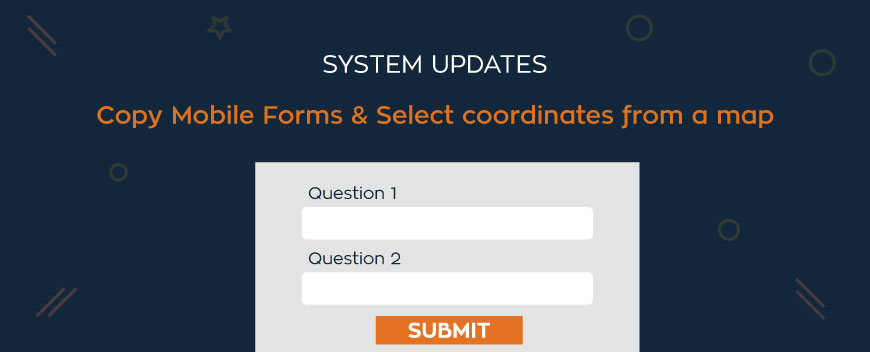Select Checkpoint Coordinates from a map
The system now comes with a useful coordinates-picker tool for your checkpoints!
To use it, simply select a checkpoint, press “Edit” and pick the location you are interested in from the map – the system will automatically fill in the coordinates for you!
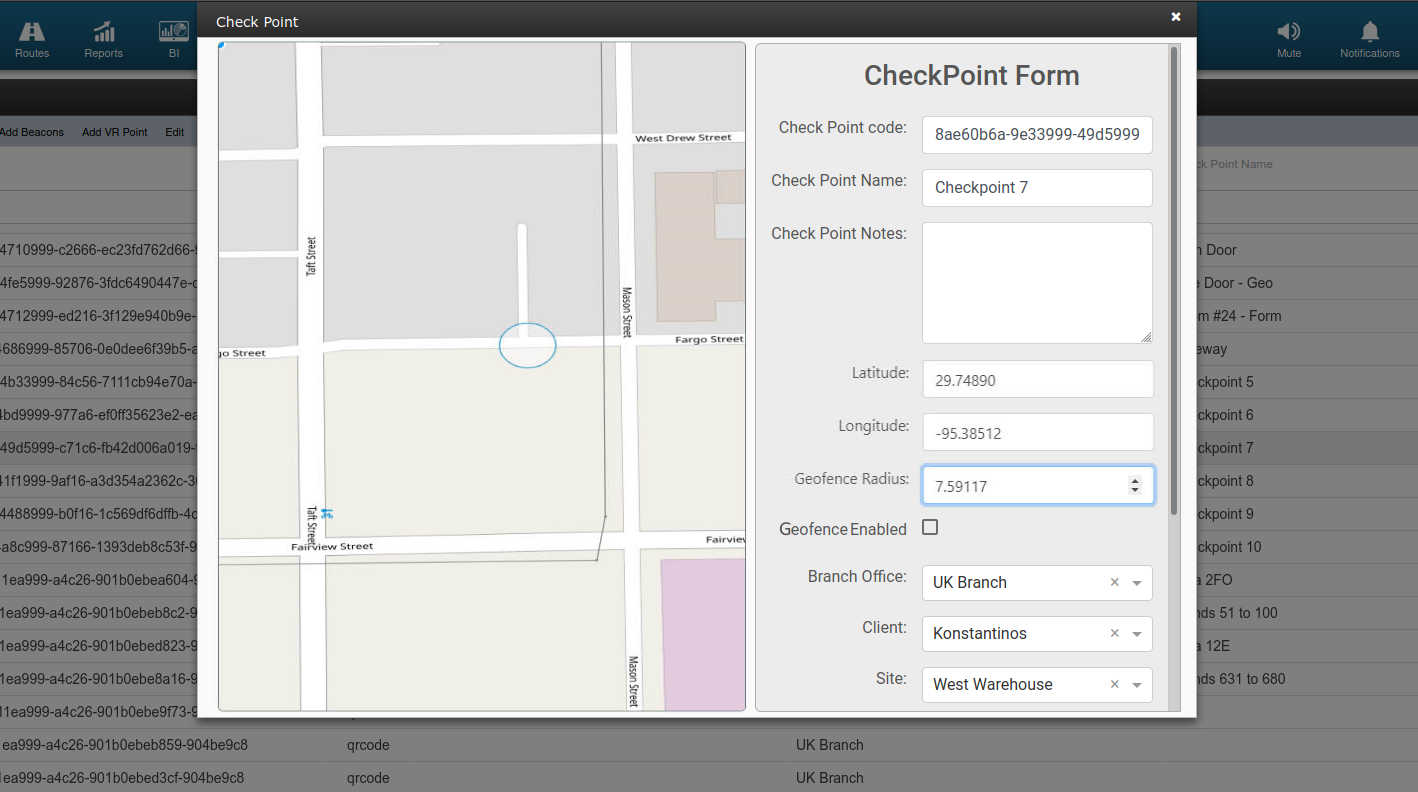
Tip: This is very useful for Geofence functionality, which is used to easily determine if a scan was performed outside of its predefined location; For more information Click Here
Copy Mobile Forms
Mobile Forms can be used to send instructions to your employees, ask them questions, or even let them freely fill in any comments or information they want to share with the monitoring center. You can find more information Here.
With the newly added “Copy” functionality of Mobile Forms, you now have the ability to “Clone” your forms and make adjustments based on your new needs that may have arisen.
To use it, simply select the Mobile Form you are interested in, and in the right part of your Actions panel press on the “Copy” button.
Stay tuned for more additions!
Have any questions or suggestions? Kindly Contact Us.