Our new personnel Tracking Reports to fight against Covid 19
The current pandemic led us to adapt QR-Patrol’s functionalities to meet the newly arisen needs of our customers. These functionalities facilitate the identification, documentation and contact tracing procedures associated with a confirmed COVID-19 case among company staff and/or external visitors. You can get a glimpse at the following post.
As you can see, through this alternative use of QR-Patrol we are able to provide “Proof of Presence” and “Visitor Management” via Incident Reporting.
By using our versatile Business Intelligence Tool, we created three kinds of Reports which can be exported in the event of a Covid-19 case. Below you will see a presentation of the format, the available filters and the extracted information for these reports.
1. The “Worker Presence per Site/Date” report can be used to confirm the Worker’s presence based on a given “Site” and “Date”. The required steps to extract this report are as follows:
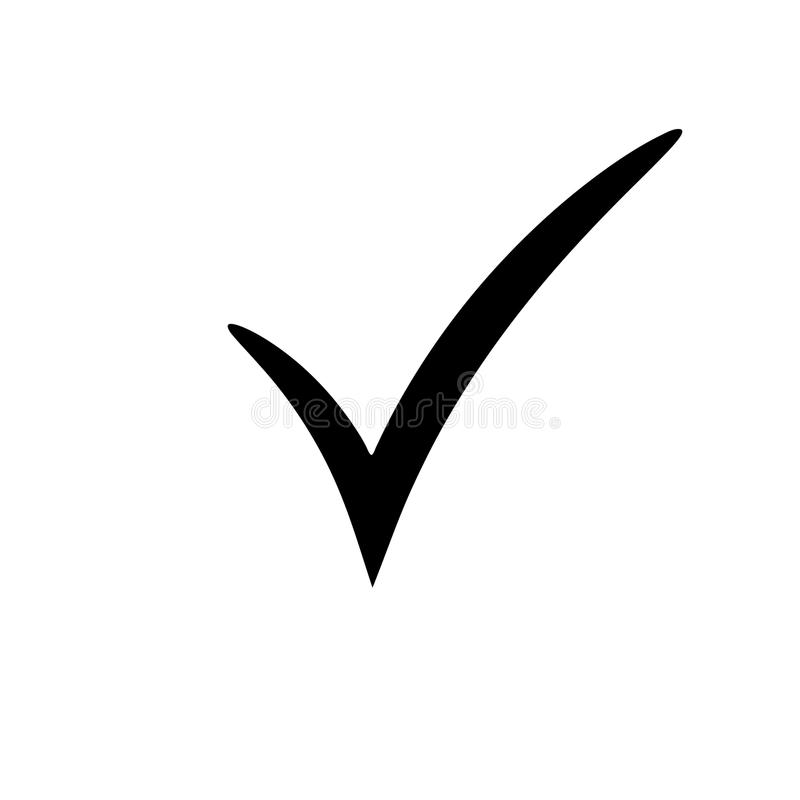 Step 1: Select the appropriate Client
Step 1: Select the appropriate Client
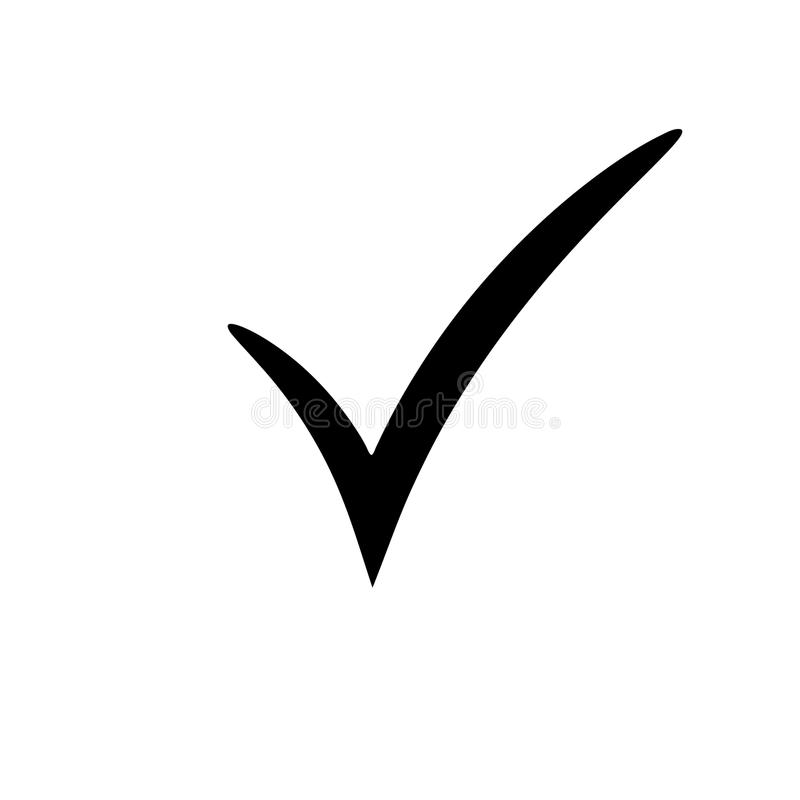 Step 2: Select the appropriate Date and Time
Step 2: Select the appropriate Date and Time
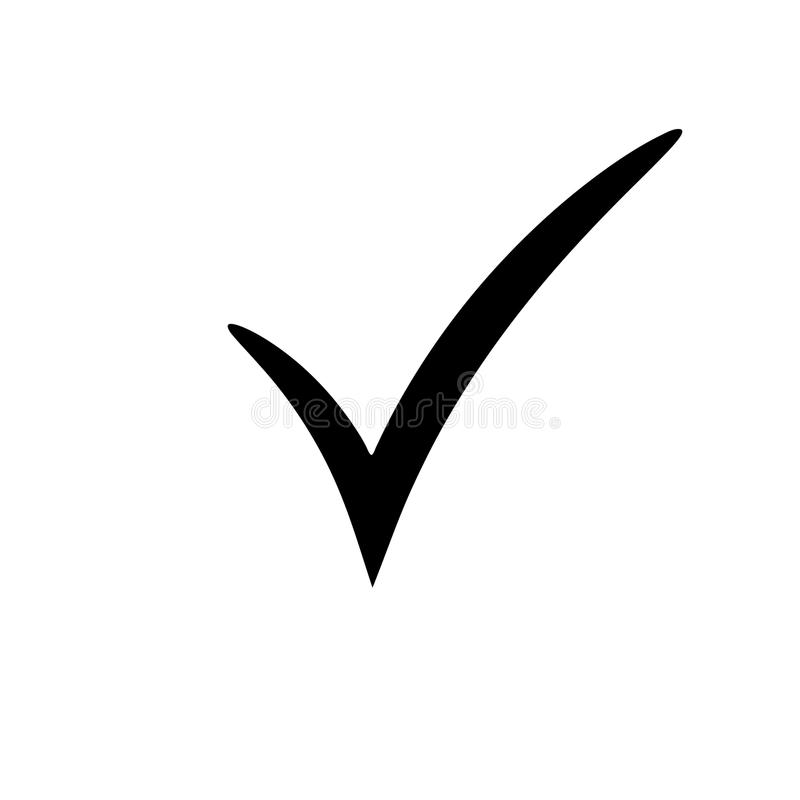 Step 3: Select one or more of the available Sites
Step 3: Select one or more of the available Sites
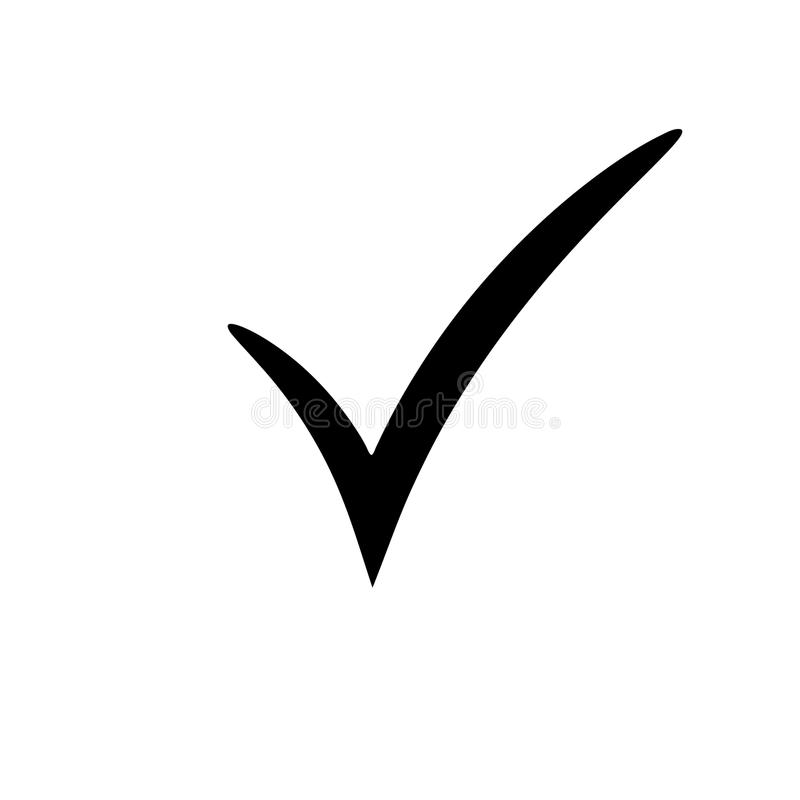 Step 4: Press the “Apply” button
Step 4: Press the “Apply” button
The result will be a list of the present Workers per Date per Site.
Below you can have a look of an example of this report, as well as how we use it and export it on behalf of our company.

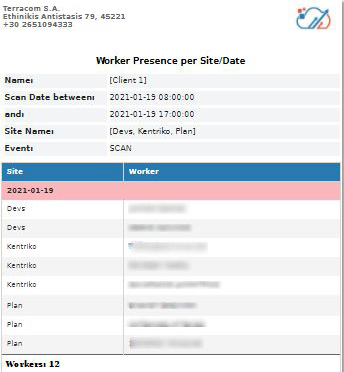
2. The “Contact Tracing in the Event of Positive Covid-19 Case” report can be used in the event of a positive Covid19 case. The required steps to extract this report are as follows:
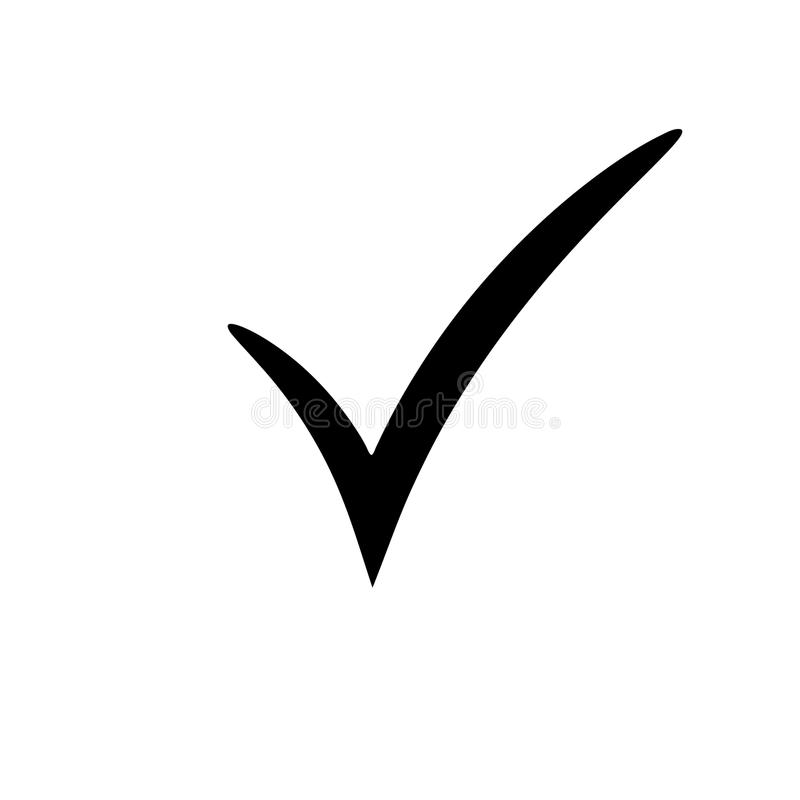 Step 1: Select the appropriate Client
Step 1: Select the appropriate Client
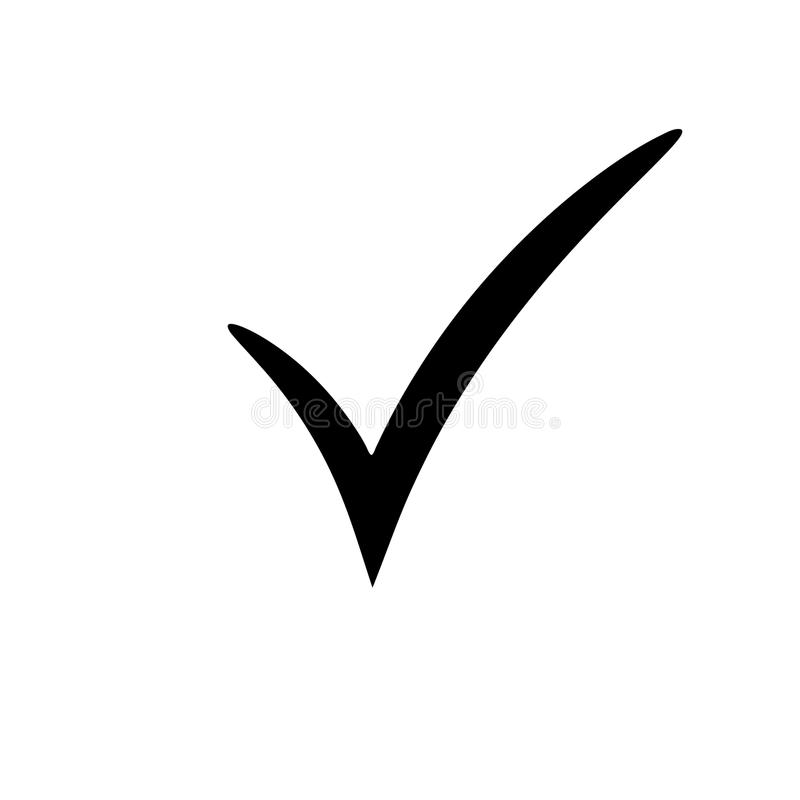 Step 2: Select the Covid-positive Worker
Step 2: Select the Covid-positive Worker
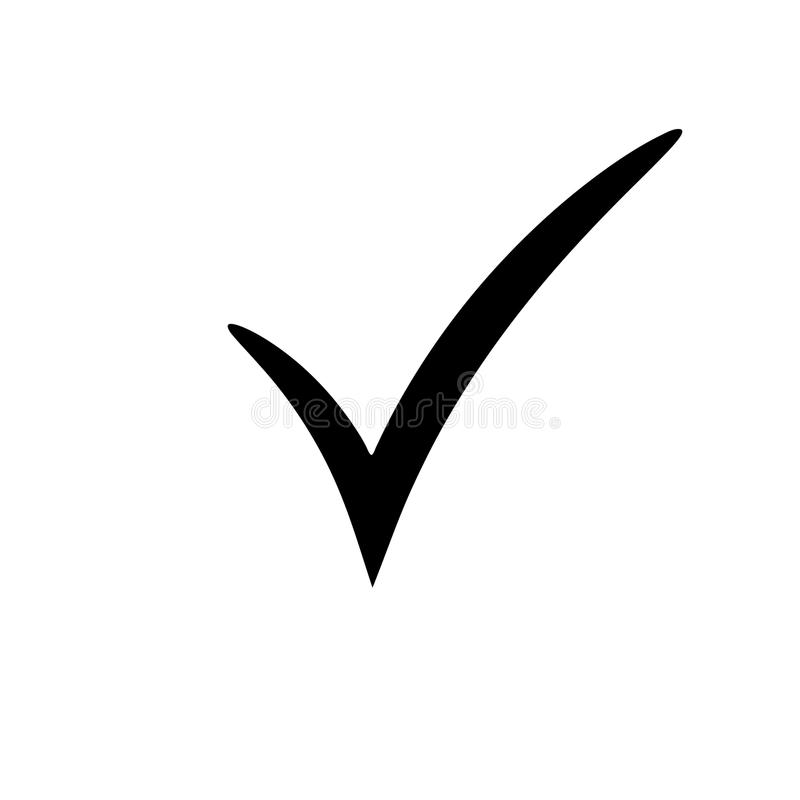 Step 3: Select the appropriate Date and Time
Step 3: Select the appropriate Date and Time
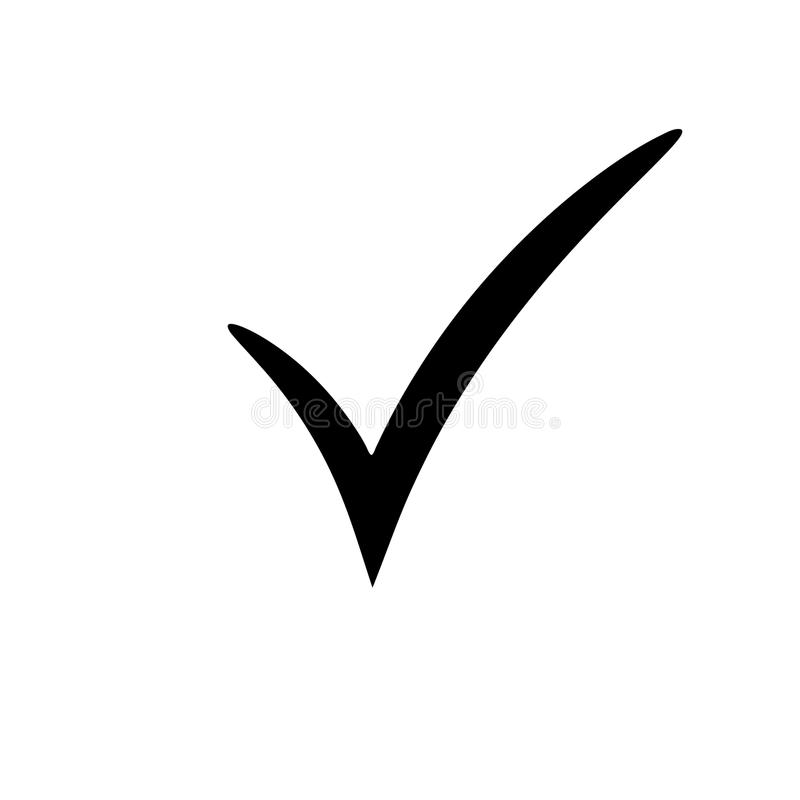 Step 4: Select one or more of the available Sites
Step 4: Select one or more of the available Sites
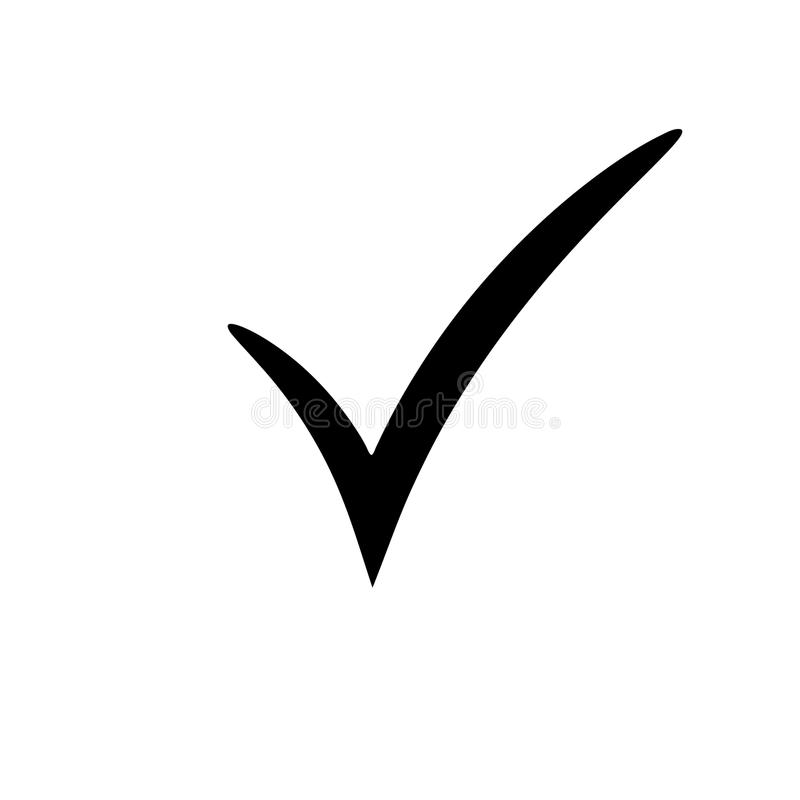 Step 5: Press the “Apply” button
Step 5: Press the “Apply” button
The result will be the list of the Workers that coexisted in the same Sites with the Covid-positive individual.
This mapping capability provides quick and easy contact tracing, with validated presence points, allowing management to undertake all necessary actions for the containment of the spread (employee quarantine measures, area sanitizations, etc.)
Below you can have a look of an example of this report, as well as how we use it and export it on behalf of our company.
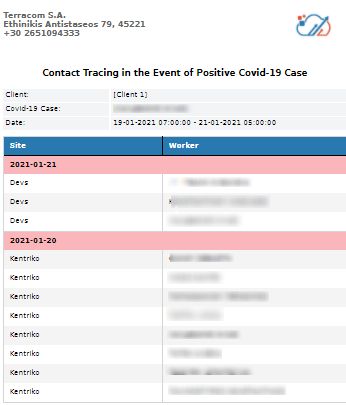
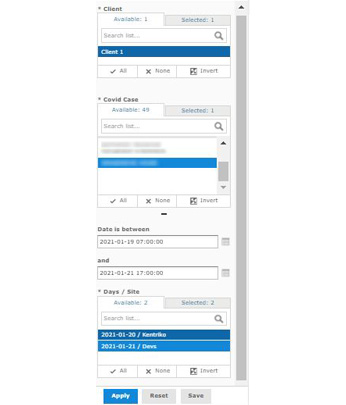
3. The “Quick Tracing of Worker per Date/Site” report can be used to acquire a quick overview of the Sites that a specific Worker has visited during a Date and Time range. The required steps to extract this report are as follows:
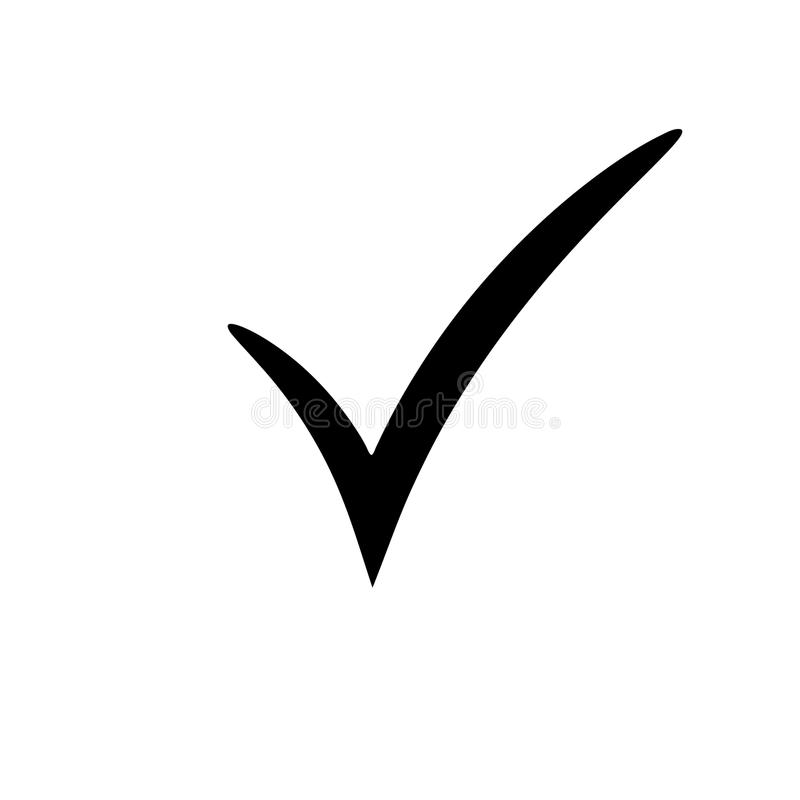 Step 1: Select the appropriate Client
Step 1: Select the appropriate Client
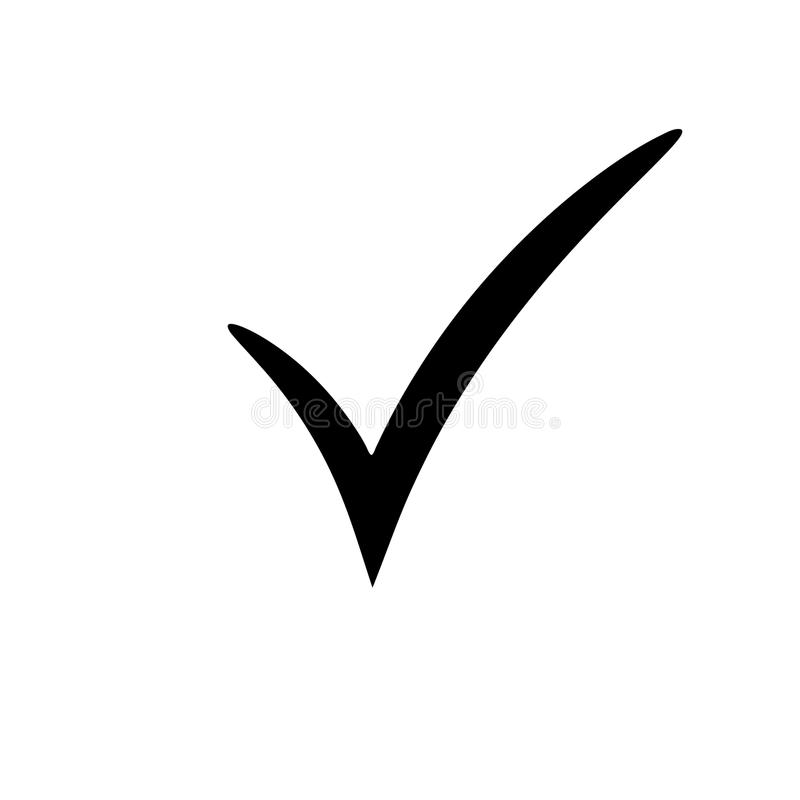 Step 2: Select the Worker
Step 2: Select the Worker
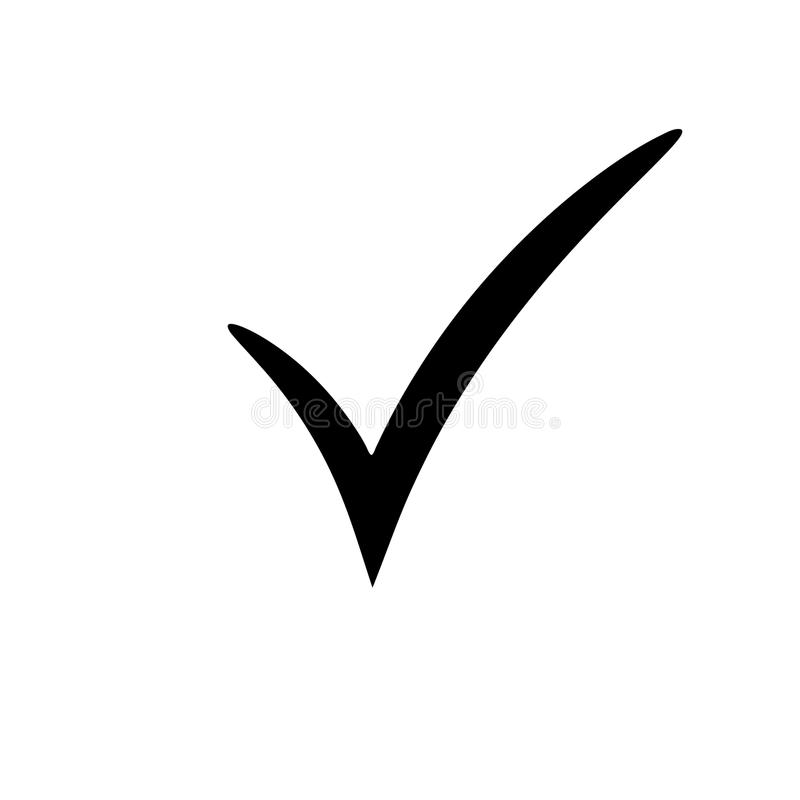 Step 3: Select the appropriate Date and Time
Step 3: Select the appropriate Date and Time
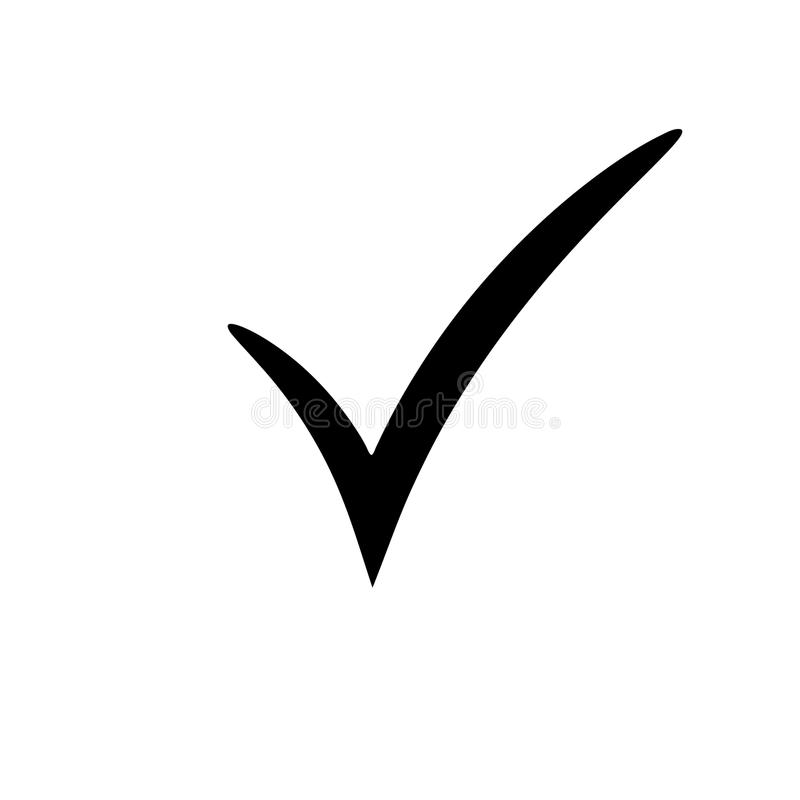 Step 4: Select one or more of the available Sites
Step 4: Select one or more of the available Sites
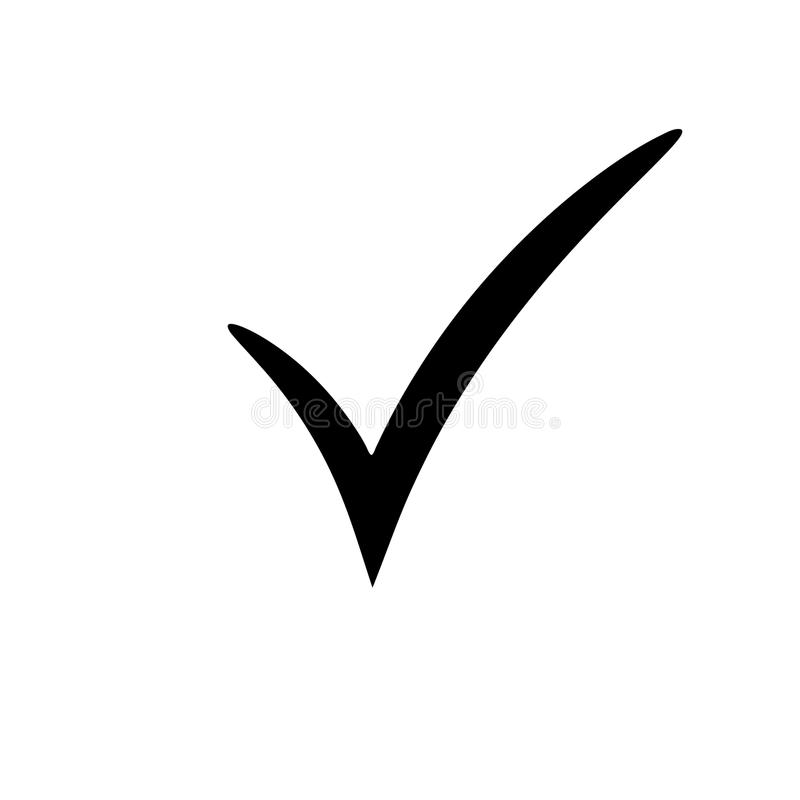 Step 5: Press the “Apply” button
Step 5: Press the “Apply” button
The result will be a table which will confirm the presence of this Worker in the corresponding Sites, based on the selected Date.
Below you can have a look of an example of this report, as well as how we use it and export it on behalf of our company.
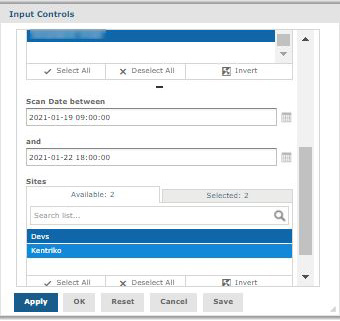
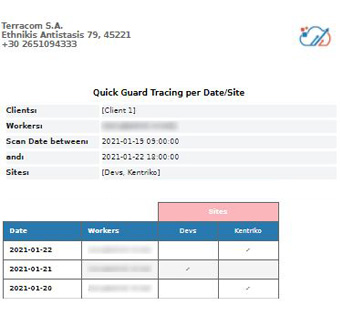
Using QR-Patrol and these available Reports as described above, the contact tracing procedure of a positive Covid-19 case becomes a very easy task.
If you are looking to minimize the risks associated with a possible Covid case among your staff, we can provide you with the necessary tool!
For more info, you can contact us anytime at sales@usnatek.com
Tags:

