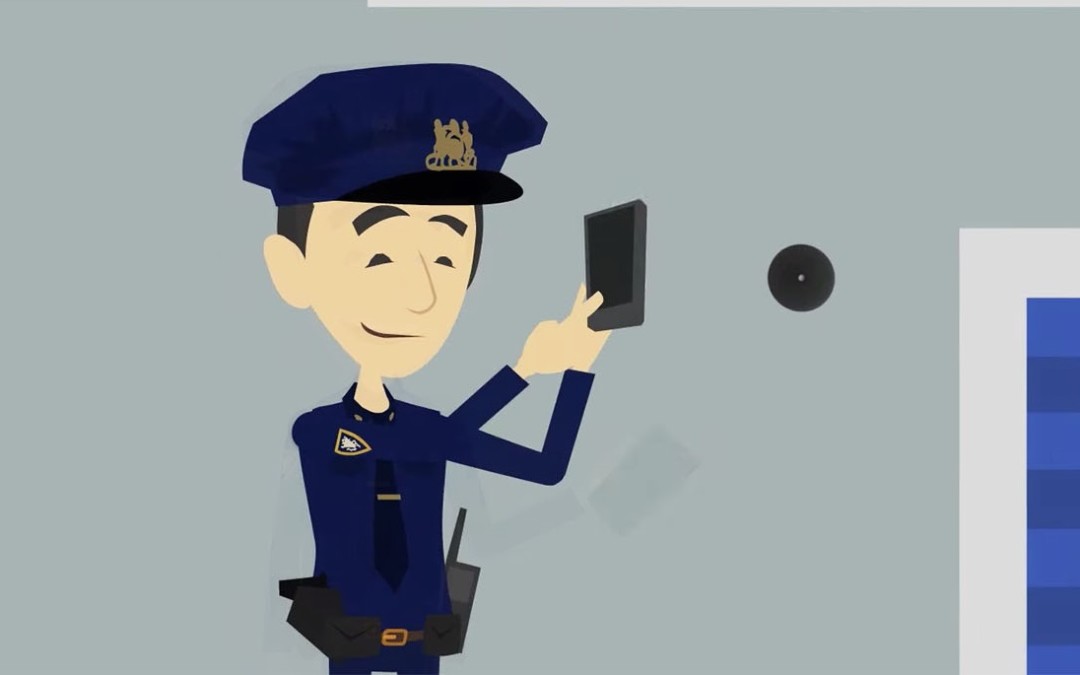In response to your requests for an alternative, simpler way for the Guards to login to the mobile application (without the need to
remember & enter their Guard I.D. by heart), we are excited to present our latest system addition, Guard login using NFC tags!
With this latest addition, the Monitoring Center can set-up an NFC tag (that the Guard could carry with him) so that it allows a specific Guard
to enter his Guard I.D. on the mobile app just by scanning it!
You can associate an NFC tag with a specific Guard for his login, by following the steps below:
- Login to the Web Application
- Navigate to Company –> Check Points
- Select the target NFC checkpoint from the list of available checkpoints, and press the “Edit” link
- On the pop-up page, select the target Guard from the drop-down list next to the “Guard Login” field
- Finally, press on “Confirm” button
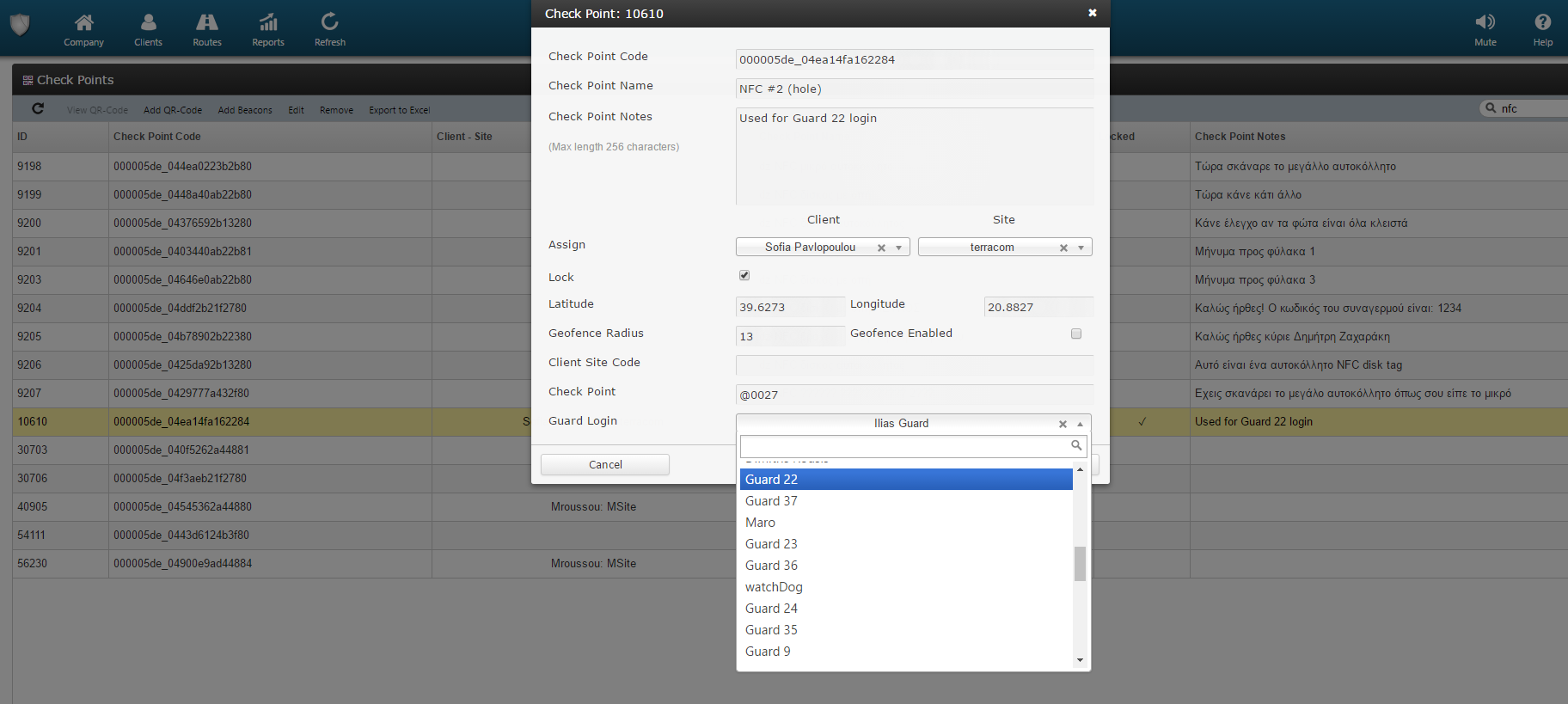
The Guard simply needs to go to the “Change Guard ID” page on his mobile application, and then place their smartphone over the target NFC tag;
The Guard ID will be filled-in automatically!
Important Note: If the Guard also has a PIN to use for the login, then it needs to be inserted manually.
For any question or inquiry, feel free to contact our sales team.