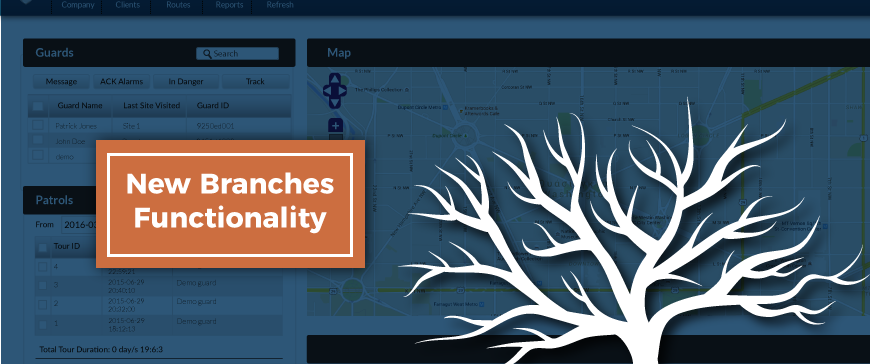We are thrilled to announce that the New Branches are now available on QR-Patrol system! Using them, you can:
- Better organize your account according to your company branches
- You are also enabled to provide your company Users with their own credentials to access the web application and have respective view of the system based on the branch offic(es) they belong to!
- What’s more, you can define their permissions to allow them to have full or read only access!
Let’s see how powerful the New Branches are with one example:
- Let’s assume that your company has two branches in two different locations, working independently with each other.
- You can create two Branches on the system, and associate the respective Guards/Users/Clients/Checkpoints to those Branches accordingly!
- Following the Branches managing, you can manage your Users to a) enable their personal access to the system, b) define their credentials as well as c) set their permissions (Full Access/Read Only);
- So let’s assume that the second branch is being managed by one person (manager) and monitored by another one (monitoring center operator): you can create 2 Users accordingly, and set the first one (manager) to have full access while the latter one (operator) to have read only access!
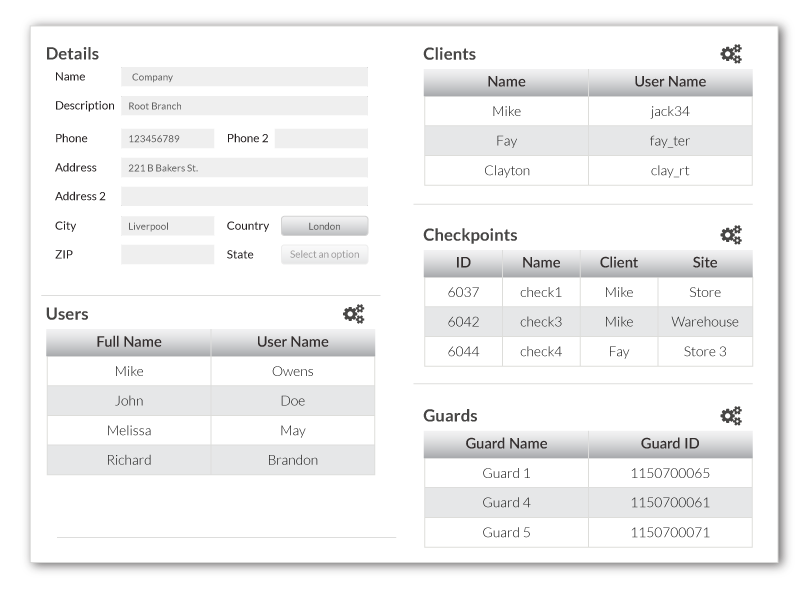
Feeling Excited? Read our updated User-Guide (here) in order to learn how to manage your account with the New Branches!
We hope that you enjoy our latest feature! For any question or inquiry, contact our sales team!