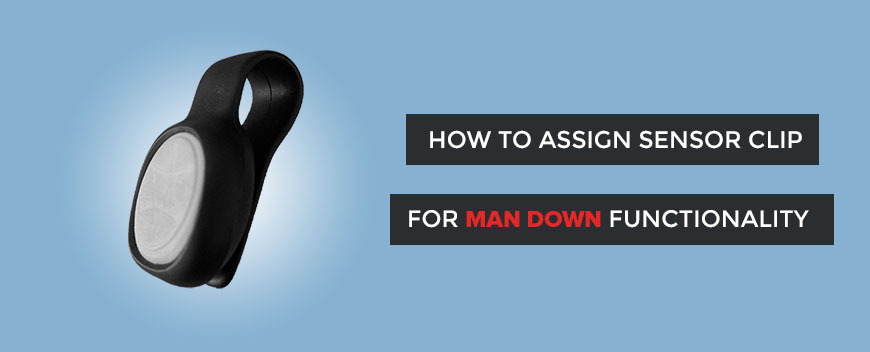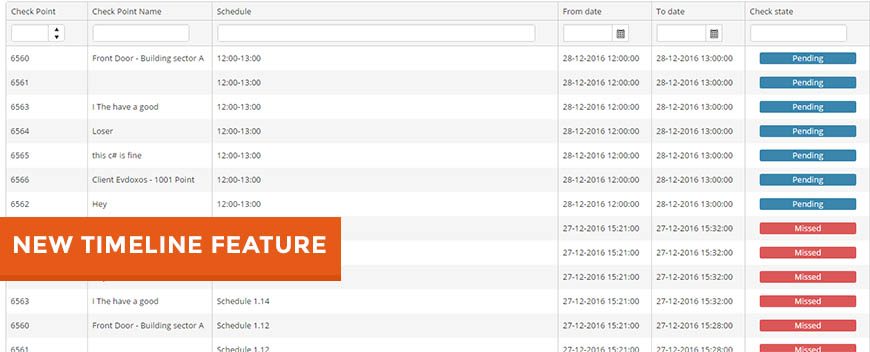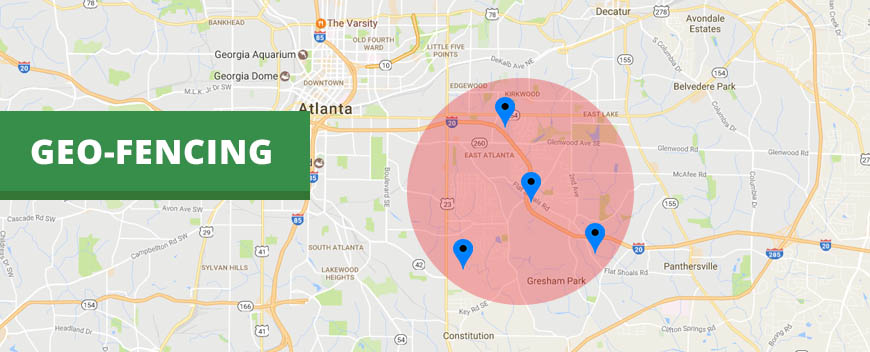How to assign the Sensor Clip (Man-down functionality)
Download “MetaWear” application on your smart device from your respective marketplace (Playstore or Applestore) Copy the Address code under the clip of your interest, as seen in the picture on the right Enter the QR-Patrol mobile application and press on Settings Under “Man Down Functionality”, press “Clip
Timeline is now available on the web application!
In response to our customers’ feedback and feature requests, we are thrilled to introduce you to QR-Patrols’ latest feature: Timeline. Timeline tab offers you a view of all the “actions” recently performed/ to be performed according to your schedules, enabling you in that way to get the overview of what’s done and
New feature added on the web application: Geo-fencing!
Our team is constantly working on further upgrading the system capabilities; we are excited to present our latest addition on the web application, Geo-fencing feature! Using Geo-fencing, the Monitoring Center can be informed of whether a Checkpoint is scanned by the Guard within its pre-defined area or not! You can manage Geo-fencing for some
New Auto Refresh Feature!
You asked for it and we made it happen; the Web Application now supports Auto Refresh, so that the Admin is notified about the new events sent by his Guards without the need to press any button! All you have to do in order to get it to work is: – On the Events
QR – PTT is now available for iOS
QR-PTT Push To Talk is an easy to use PTT over IP client, developed for lone workers communication or other colleagues and co-workers interaction. It can be used by companies that need to be in constant communication with their employees, to give instructions, make comments, report incidents in real time by